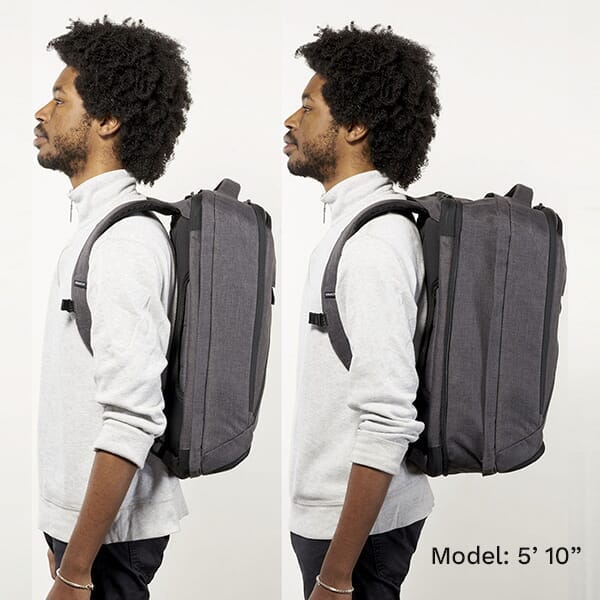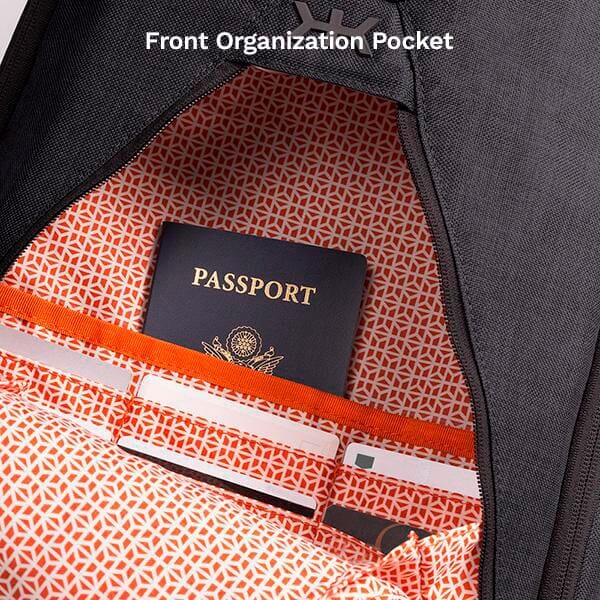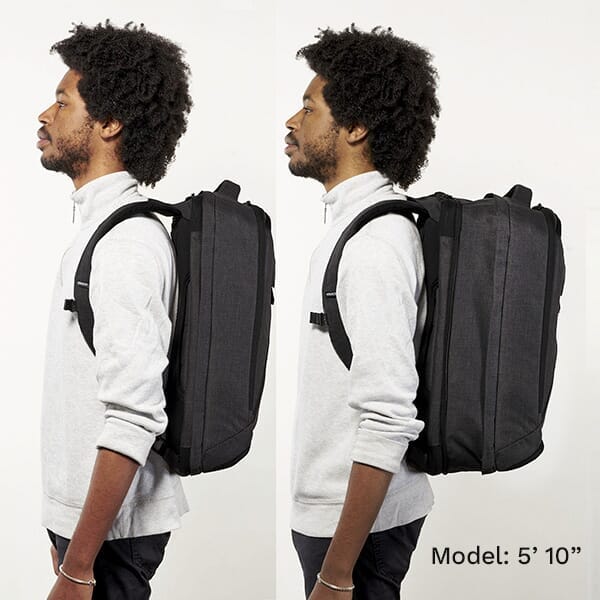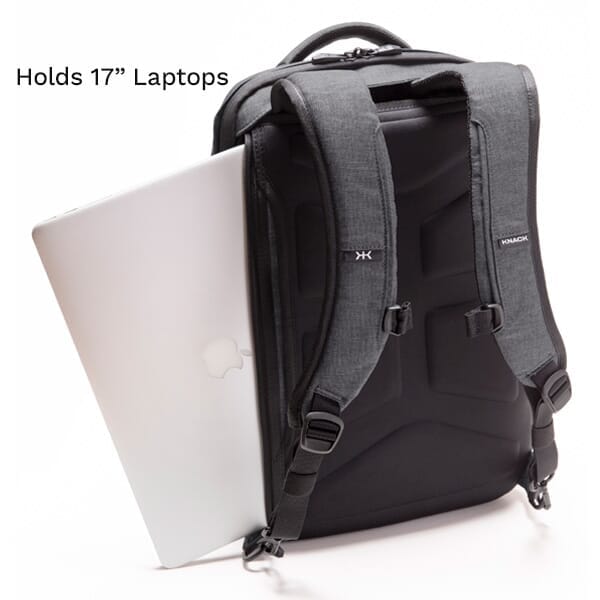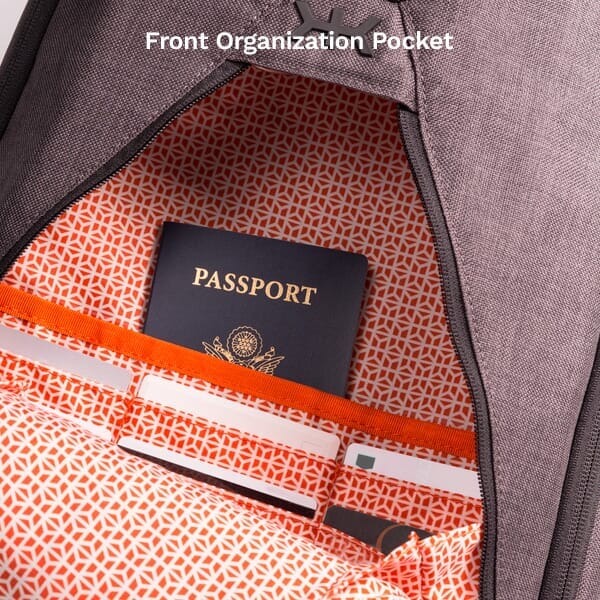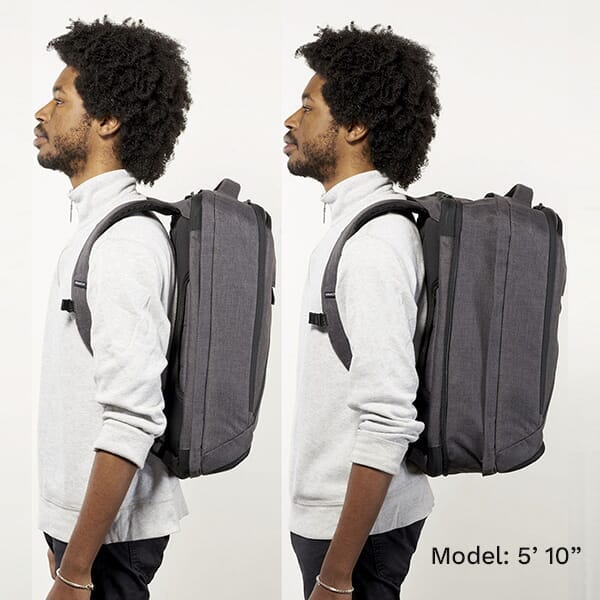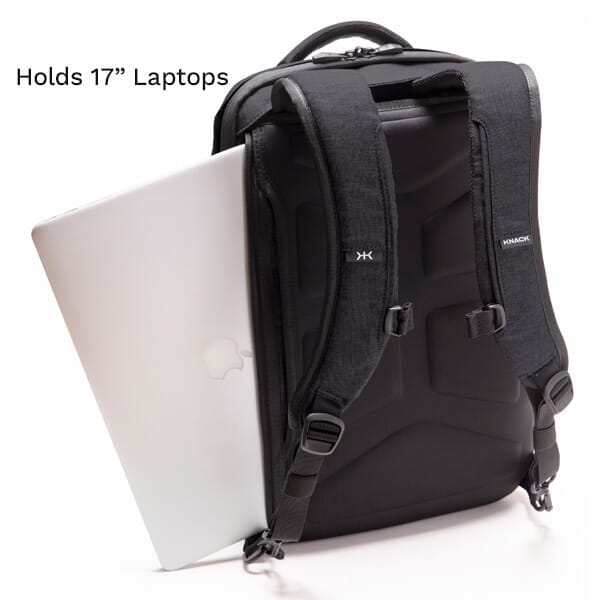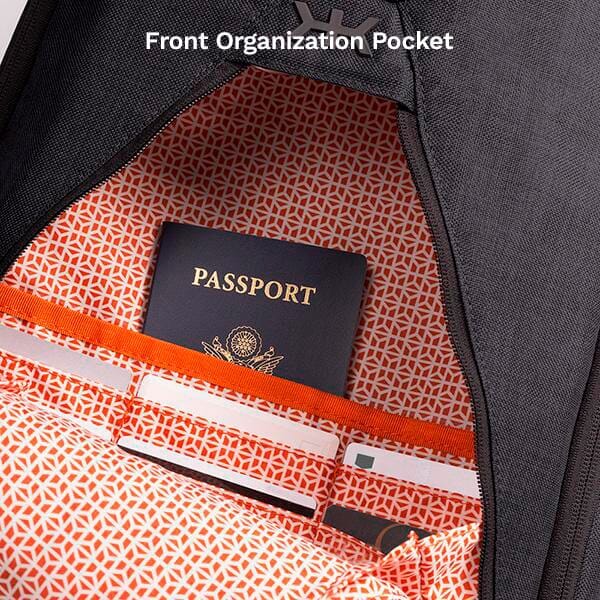Planning to travel with multiple laptops? Here are essential tips and recommendations you need to know about traveling with 2 or even 3 laptops. From airline requirements to finding the perfect dual laptop backpack, this blog has your tech-heavy travels covered, so you
now how to handle your electronic devices can save you time, stress, and potential damage.
Reading Time: 6 minutes |
Subscribers: 23,464 |
Sometimes, you might find yourself having to travel with multiple laptops. Whether it’s because you have to carry a work and a personal computer, or just because you prefer to use two screens, traveling with more than one of these devices can feel burdensome - they’re heavy, expensive, and they need to be protected.
Always be mindful of lithium-ion batteries, which pose a fire risk, and keep spare batteries and chargers accessible. Most airlines allow laptops in a checked bag, but to reduce theft and damage, it’s safest to carry them in a dual laptop backpack through the security checkpoints.
At TSA PreCheck lanes, you can often keep electronic devices like laptops and cell phones in a separate bin, speeding up the conveyor belt process and keeping your gear protected. Proper organization and protection for all your tech makes passenger travel smoother and safer, letting you focus on your journey instead of worrying about your devices
As remote worker and Knackpacker Shay Alexandra says:
“One of the best parts of being a remote software consultant is that I can work from anywhere in the country! The downside? Different clients often provide their own laptops, and it gets really draining (and difficult!) to fit 3-4 laptops in a bag.”
And besides the physical inconvenience factor, there’s plenty of confusing online talk of regulations around traveling with multiple laptops. Will you even be allowed to bring more than one laptop onto the plane?
We’re here to share everything that you need to know about traveling with two laptops - from regulations around traveling with multiple laptops, to the best way of packing multiple laptops in your carry-on bag.
Can You Bring Two Laptops Onto The Plane?
In most cases, yes. But it really depends on where you’re going, and who your airline is.
TSA Rules for Multiple Laptops
The Transportation Security Administration does not limit the number of laptops that you pack in your carry-on bag, even for international flights. In fact, the @askTSA Twitter account posted that “Laptops are allowed in carry-on bags with no quantity limitations.”
That said, unless you have TSA PreCheck, you’ll have to entirely remove all of your laptops and other electronics when going through security, and the electronics that you remove will need to go through the scanner in a separate bin. TSA rules are confusing, and making a mistake can add unwanted time to your screening process. So if you have any doubts as to how to put your laptops and other electronics through security, ask an agent while you’re waiting in line.
Airline Rules for Multiple Laptops
Your airline may impose limitations on the number of laptops that you can carry on to the plane. American Airlines, for example, states that you can bring up to two laptops for personal use and two spare batteries, but no more than that without special airline permission.
So while you’re very likely allowed to bring two laptops on the plane, you should always check with your airline at least a week prior to your trip. That way, you’ll know if you do need to take the time to get airline permission for traveling with all your devices.
Can You Put a Laptop in a Checked Bag?
Yes, you can put a laptop in a checked bag, but it’s not recommended for national or international travel. While the TSA and FAA allow it if the device is turned off, airlines strongly advise keeping laptops in a carry-on backpack. Checked bags face risks like damage, theft, and fire hazards, particularly from lithium-ion batteries. Having your laptop in the cabin makes it easier for flight crews to monitor in case of a battery issue, keeping your device safe and giving you peace of mind throughout your journey.
Bringing Multiple Laptops Through Customs
You may have trouble when it comes to bringing multiple laptops into other countries… not because they’re not allowed, but because the customs departments in some countries - including certain European countries and India - impose a tariff on electronics purchased abroad.
The rationale behind these tariffs is that electronics are sometimes cheaper abroad. To avoid paying a 10-40% import duty on your second laptop, you may need a purchase receipt to prove that it’s intended for personal use.
You should also know that US Customs, as well as many other countries, consider your laptops to be “baggage”. This means that your laptops are subject to search without warrant. When you travel abroad, make sure that all of your documents are backed up on a hard drive or on cloud storage, and that your personal information is password-protected in cloud storage.
Other Laptop Regulations
If you have a 15” MacBook Pro that was sold from the retailer between September 2015 and June 2019, you will not be allowed to bring even a single one onto the plane. The FAA recalled these devices due to overheating batteries. You can check if your MacBook has been recalled here, and if it has, then Apple will replace your battery free of charge.
How To Pack Two Laptops In Your Carry-on
How you pack your laptops in your carry-on depends on your bag. So firstly, you need a laptop backpack that is suited to carry your two laptops and all the rest of the stuff that you’re bringing with you onto the plane.
1. Choose the Best Carry-on Bag for Multiple Laptops
When you carry two or more laptops onto the plane, it helps if your backpack has multiple compartments. Such segmentation of your backpack helps keep all of the contents in place, even as your bag gets jostled around during travel, which in turn can help protect your laptop.
Knack Pack expandable backpacks have an everyday carry compartment, a travel compartment, and a dedicated laptop pocket. These pockets keep your things from moving around so that you know exactly where your laptops are in your bag, and you can easily access them at any time.
And because traveling with multiple laptops also means that you’ll need to bring extra chargers and adapters, make sure that your laptop backpack has pockets that can hold and organize all of the additional laptop accessories. It’s not fun to spend time untangling a wild knot of laptop cables, especially as you’re navigating an airport.
"I can fit my everything: 3 laptops, keyboard, mouse, laptop stands, all the cords, paperwork, 2 iPhones, earbuds, Airbuds, pens, hand sanitizer, and still have extra space. Best bag ever." - Dustin M
MORE >> Why Knack Pack is the best carry-on bag for multiple laptops
2. Pack Your Laptops In Your Carry-on
It might be tempting to avoid dealing with your second laptop by packing it in checked baggage, but we strongly advise against this. Checked baggage is rarely handled with care, and your second laptop will get tossed around and potentially damaged. When it comes to traveling with expensive pieces of equipment, you should always try to keep them with you.
"After about 18 months I can conclusively say - this is the best backpack I ever owned. I've traveled to Iceland, Africa, the Middle East, and the West Coast using the Knack Pack as my only bag. I carry my laptop and everything I need for hiking working, and formal occasions." - Dmitry R
3. Put Your Primary Laptop In the Laptop Pocket
You should pack the laptop that you intend to use the most during your flight in the dedicated laptop pocket. Because Knack’s laptop pocket has zippered side access, you’ll be able to easily pull it out and put it away, even from a tiny airplane seat.
Depending on the size of your laptop and the laptop pocket, you may be able to store two laptops in Knack’s laptop pocket. You can compare all Knack dimensions with this helpful chart.
MORE >> Find out what laptop sizes fit in Knack Packs
4. Pack Your Other Laptops In the Larger Compartments
If you can’t fit both of your laptops in the laptop pocket, you can easily store the second (and third and fourth) in Knack’s travel compartment. Just make sure that these laptops are securely stored in their own protective cases.
If your laptop is small enough, you may also be able to pack it in into Knack’s microfleece-lined tablet sleeve, which is located inside the everyday carry portion of your backpack. And if you have a large stack of laptops, the expandable travel compartment - which opens like a suitcase - will make it extremely easy to remove all of your devices at security.
Another benefit of storing your other laptops in the travel compartment is that they’ll enjoy additional padding from any clothes that you pack.
5. Pack Your Chargers Separately From Your Laptop
Keeping your chargers separate from your laptop will prevent them from getting horrifically tangled, and will keep them out of the way when you’re trying to remove your laptop from your bag. The Series 1 Knack Pack has a cable garage, which is perfect for holding your laptop chargers and keeping them easily accessible at the bottom of the bag. Similarly, the bottom pocket on the back wall of the Series 2 Knack Pack is designed to hold chargers and battery bricks.
"I use it as my personal item and the many pockets make it so easy to organize that you'll know exactly where everything is. The laptop pocket is well-padded and keeps my computer safe. I love the charger pocket at the bottom for my cords where I also store my portable battery pack." - Marissa D
Rules For Using Your Laptop On The Plane
Your laptop must fit in your carry-on luggage, either under the seat in front of you or in the overhead bin. Of course, keeping your laptop as a personal item is preferable if you want to get work done on the plane. However, there’s likely not enough space for you to use both of your laptops, even if you’re sitting in first class or business class.
You’re absolutely allowed to use your laptop on the plane, in fact, most airlines these days require you to bring your own laptop or tablet in order to access their in-flight entertainment. However, you won’t be allowed to use your laptop until the plane has reached cruising altitude, at which point the flight attendant will announce that you’re allowed to use your approved electronic devices.
Most airlines offer WiFi for a fee, but you’ll have to check with your airline to find out the specific cost. And be aware that some airline WiFi is less than awesome when crossing oceans.
How will you use your expandable backpack? We love to hear how you plan to use - or have used - your Knack Pack for work, travel, and everyday life. So share your stories and adventures with us on social media: tag @KnackBags and use the #KnackBags when you take your Knack on journeys.